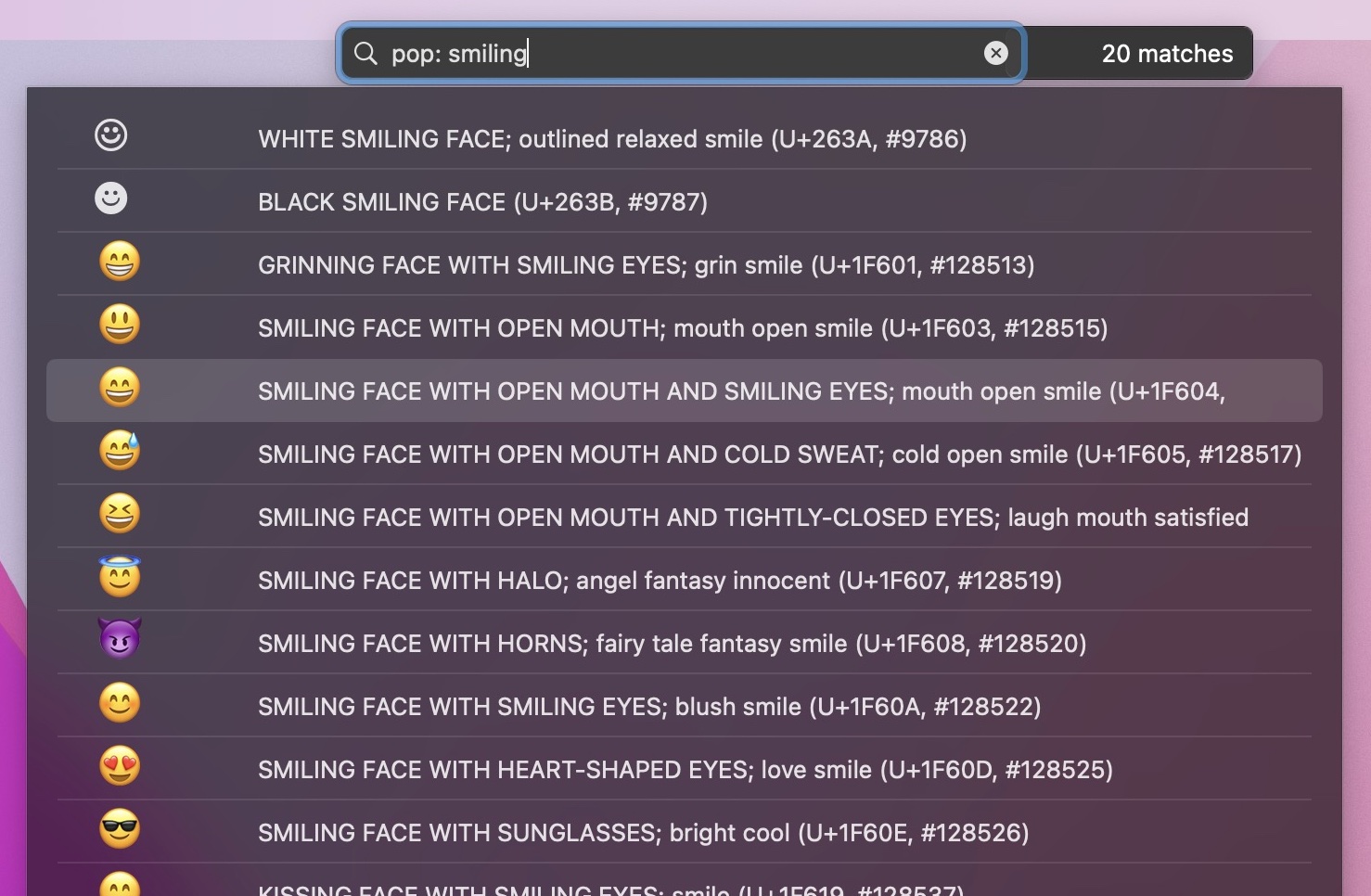Magnified precision
PopChar's magnifier tool brings characters into sharp focus, revealing intricate details and ensuring precise placement on your document’s baseline—perfect for discerning the finest typographic nuances.
Unveil keyboard shortcut
Discover the hidden power of your keyboard with PopChar's feature to reveal key equivalents of characters. Effortlessly learn the shortcuts for special characters, streamlining your typing process and enhancing your efficiency.
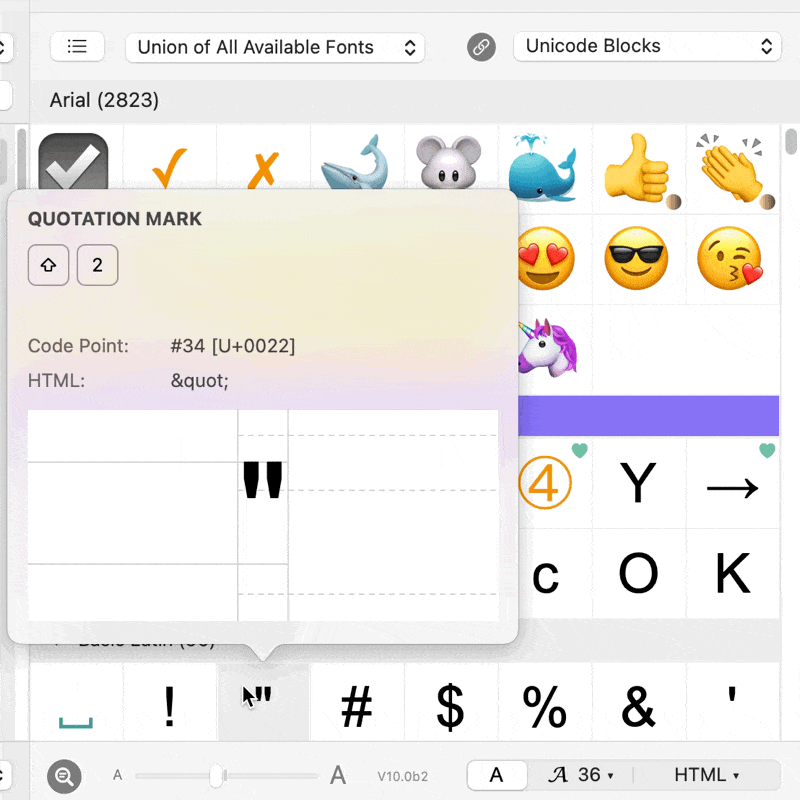
Character search made easy
PopChar takes finding characters to the next level. Effortlessly search by name or use the intuitive shape finder – simply sketch a rough outline and PopChar will display matching characters instantly.
Quick-access to frequent picks
PopChar lists your recently used characters for rapid reuse and allows you to mark your favorites, ensuring your most used symbols are always at hand.
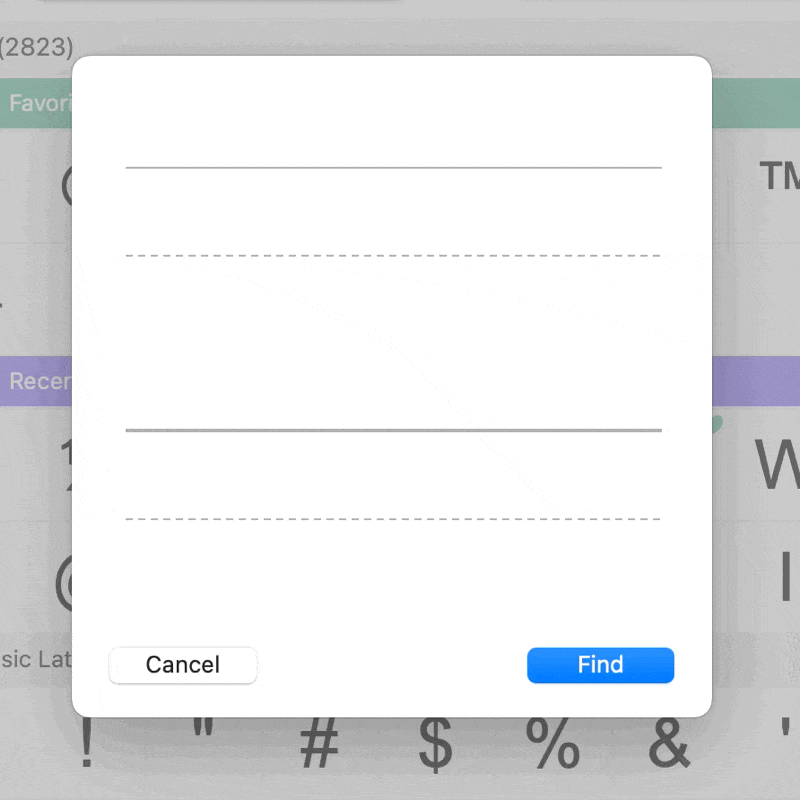
Compare character in available fonts
Visualize how a specific character looks across all available fonts, enabling you to choose the perfect font for your design with confidence and ease.
Detection of missing characters
Never miss a character. PopChar identifies and highlights missing characters in the font, ensuring you have what you need. No more frustrating moments due to unavailable characters.
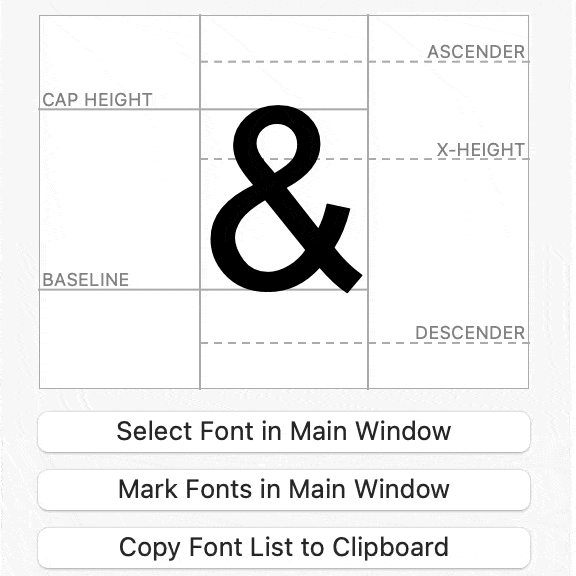
The power of ready-made layouts
Discover the power of ready-made layouts with PopChar. Gain instant access to grouped and pre-arranged character layouts that optimize and speed up your workflows. Additionally, the option to create and customize your own layouts allows you to organize essential characters according to your specific needs.
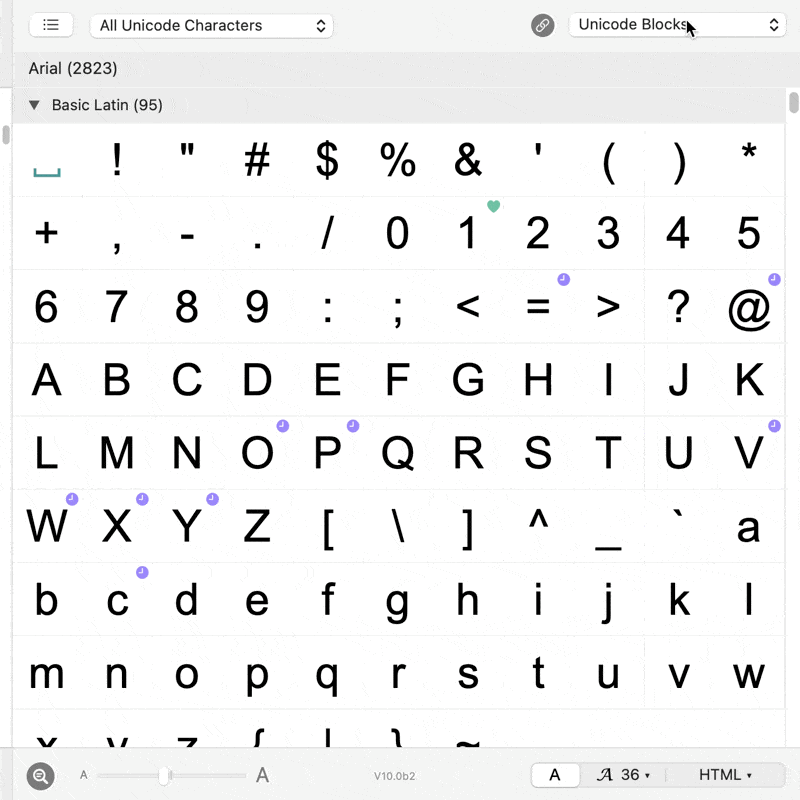
Preview text in any style
Craft your own sample text and let PopChar showcase it across different fonts. Discover effortlessly in which fonts a specific character is available, ensuring the perfect match for your needs.
Streamlined font exploration
Get a real feel for how a font performs with PopChar’s preview feature. Explore different styles by visualizing and creating elegant font sheets to showcase your fonts in discussions or save them for reference—all within a few clicks.
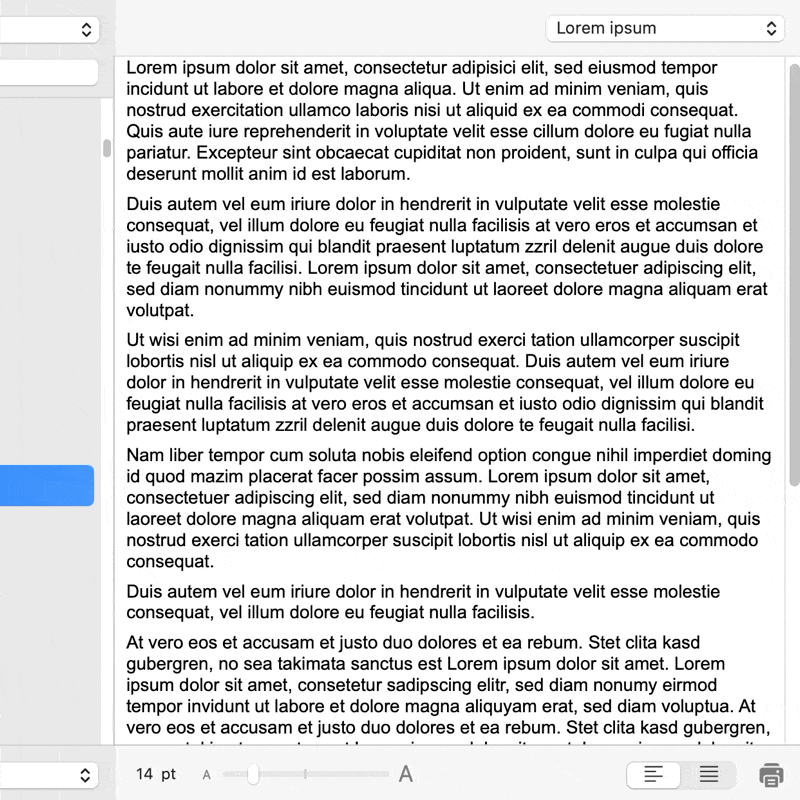
Discover ligatures
Ligatures, which appear and behave as single characters but consist of multiple characters, are made easily identifiable in PopChar. They are distinctively showcased in a separate section at the end of the character table, simplifying exploration. When you find the perfect ligature, a single click is all it takes for PopChar to seamlessly insert the corresponding character sequence into your current document.
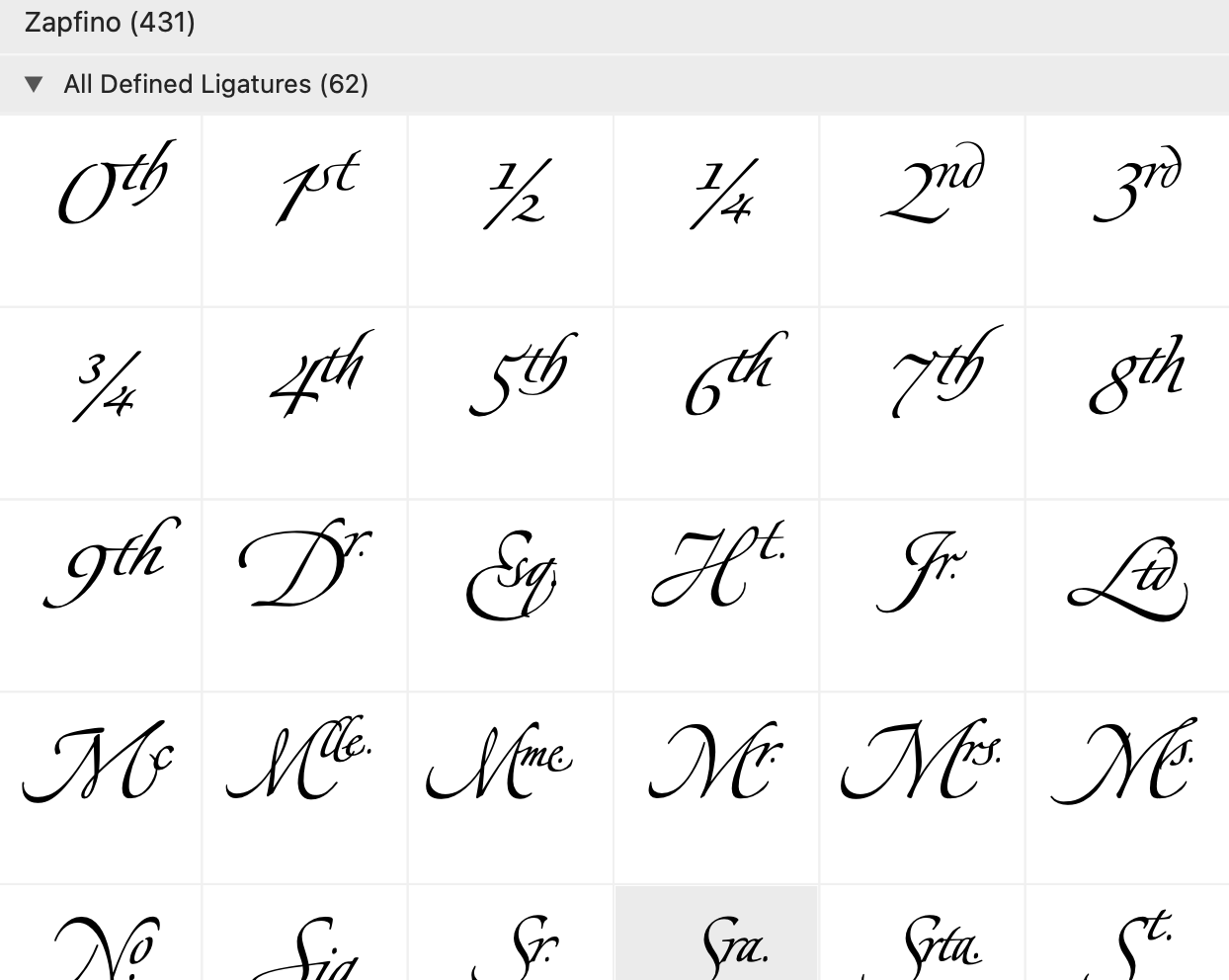
Effortless emoji access
PopChar streamlines your emoji experience with a comprehensive overview. Find the perfect emoji by name or simply browse through the collection and insert your chosen emoji effortlessly into your text.
Detailed emoji & flag search
For emojis with skin tone variations, a convenient indicator allows for quick selection of your preferred tone. Looking for flags? Easily locate any flag you need with PopChar’s organized display and the option to search by country names.
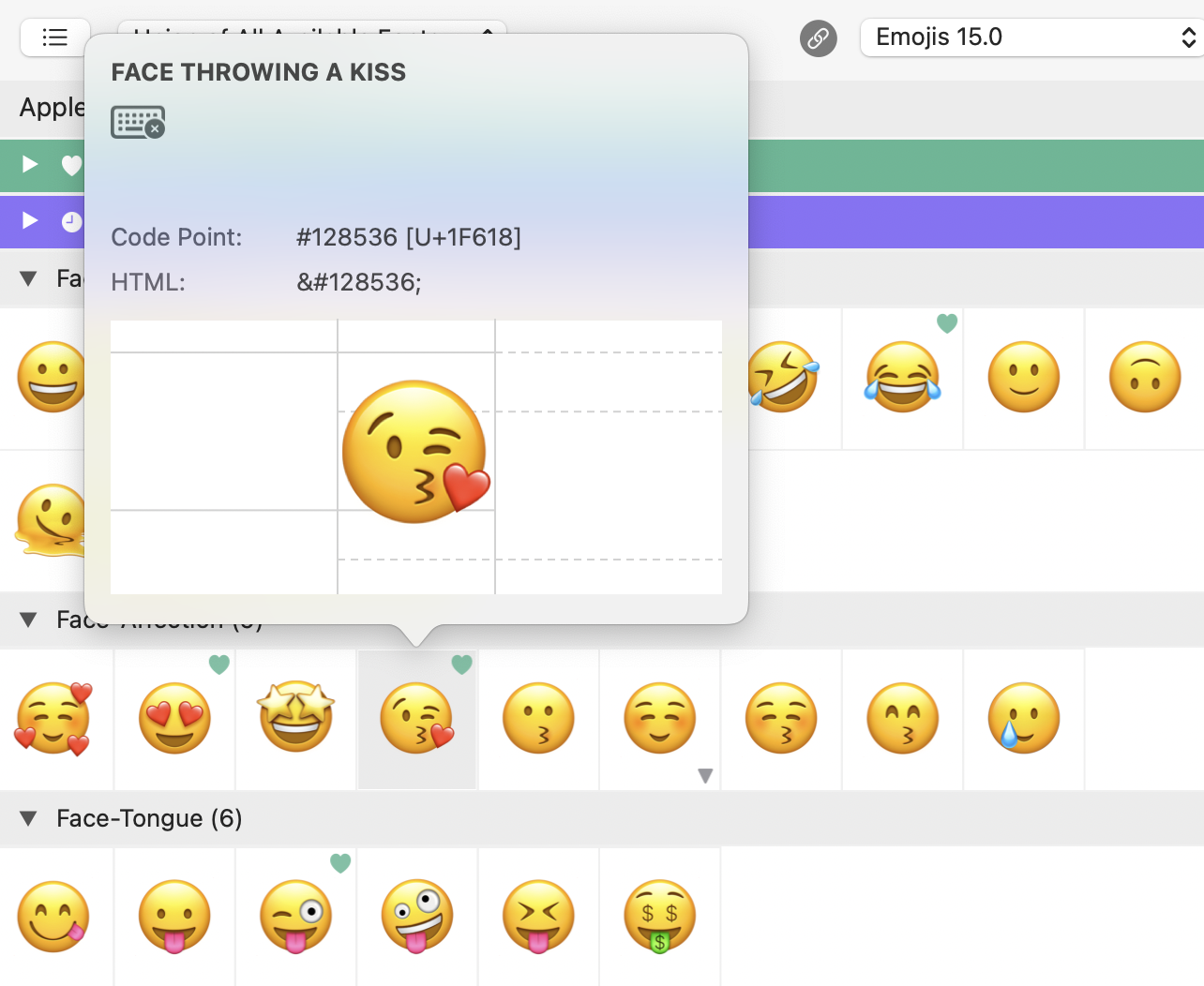
PopChar 💜 Typinator
Experience the synergy of PopChar and Typinator for ultra-fast special character insertion. With both apps active, simply type “pop: smiling” in Typinator’s quick search to see the magic happen. Discover how this integration streamlines your workflow.
Dive into the world of effortless typography with Typinator and PopChar and see firsthand how they transform your typing experience.