Windows Character Map vs. PopChar for Windows

If you are a Windows user who wants to insert foreign characters or special symbols into your text, you have the option of using the character map that is built into Windows. This is not a particularly user-friendly tool - it takes time, and can be very confusing if you want to insert more than one or two characters. A far superior option is PopChar for Windows. This character map is powerful, flexible and remarkably easy to use.
The quickest character map for Windows: PopChar Win
You're writing an email to your Swedish friend Åsa. She's very particular about her name - it's Åsa, not Asa. But how do you write the letter Å, the A with a little circle above? With the normal Windows Character Map, you should be prepared for a lengthy session of mouse-clicking.
First, you open the character map - this means going to the Start menu, choosing Programs, then Accessories, then System Tools, and finally Character Map. Up pops a screen with a myriad of different letters. After hunting down your chosen Å, you don't just click it - no, you click Select, then Copy, and then you go back to the email you're writing and choose Edit and Paste. Could it be any less intuitive?
With PopChar Win, it's a very easy story. This character map sits in your system tray, waiting to be used. When you want to insert a letter, you just click the P, select your character, and it instantly appears in your text. No hassle, no aching wrists - and you can always write your friends' names in the correct way!
The most flexible character map for Windows: PopChar Win
The standard Windows Character Map is not only cumbersome to use - it also has some serious limitations. If you're writing a document in a particular font, it is only natural that you'd want all your characters to be written in that same font - and that includes the occasional word in French or Spanish. A document with mixed fonts does not create a very professional impression, but this is exactly what you can end up with by using the standard Windows Character Map.
PopChar Win knows what you want, and provides you with it. It automatically detects the current font of the target application, and uses it when you insert your foreign characters. It also lets you insert characters in plain or styled mode, selecting font size as well as style.
The most powerful character map for Windows: PopChar Win
If you're interested in inserting anything other than plain text, the Windows Character Map really isn't an option. PopChar Win, on the other hand, is not limited to text. If you edit web pages with a plain text editor and often need to use special HTML characters, this character map makes easy work of it.
You simply select the symbol you want to use, and PopChar Win inserts the corresponding code into your document. It also supports Unicode, with thousands of characters available in many fonts.
Our character map is available for both Windows and Mac users!
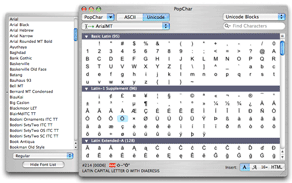
Unlock the world of characters & fonts
It has never been easier to find and insert special characters. PopChar is available for Mac and Windows.
Read more articles

Insert astrological signs easily with PopChar
Astrological signs and symbols are difficult to type on a computer keyboard. PopChar helps to insert astrological signs and symbols in no time.

Typing Spanish characters
Typing Spanish characters without a new keyboard and without memorizing complicated keyboard shortcuts? Insert Spanish characters with PopChar instead!
