Quotation marks
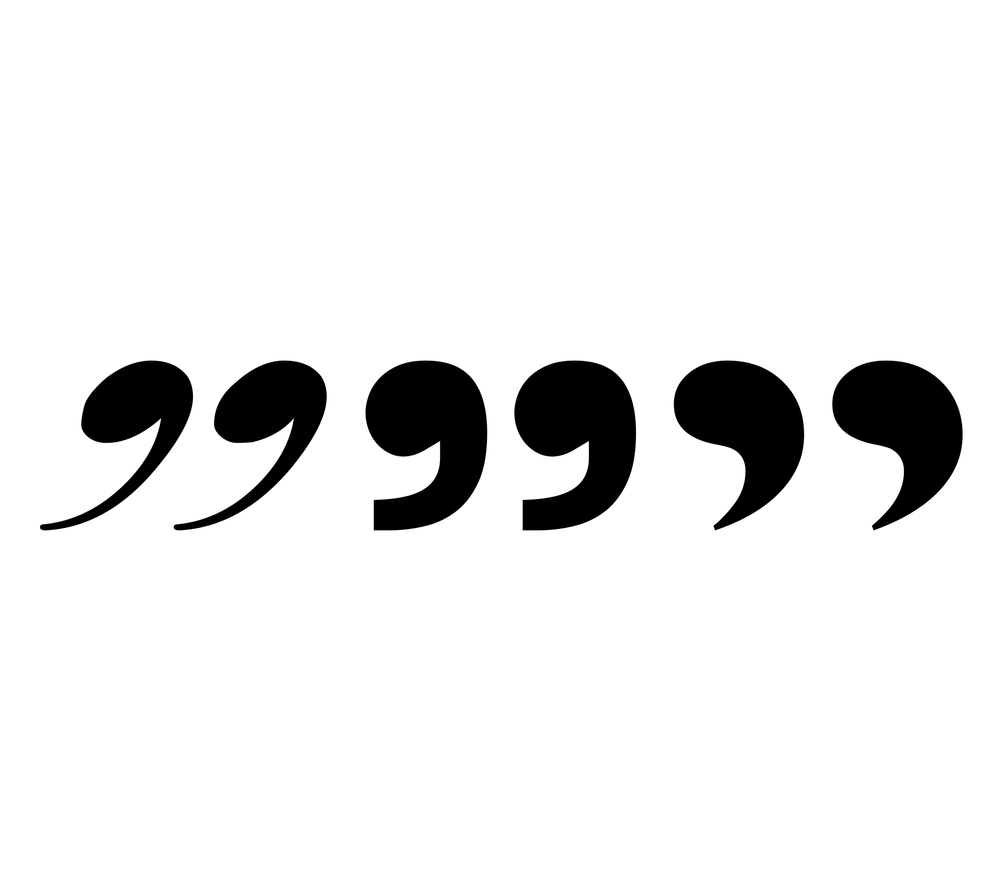
What are quotation marks?
Quotation marks are a kind of punctuation marks. The aim of quotation marks is to emphasize different parts of a text. Quotation marks are also called inverted commas, speech mark or quotes. One specific characteristic of quotation marks is that they always come in pairs, i.e., they have an opening and closing mark, which bracket a chosen text or word to highlight it.
Dumb and smart quotes
Concerning their typeface we distinguish between dumb quotes and smart quotes:
Dumb quotes are straight marks and both, opening and closing mark, are identical (' or "). Dumb quotes come from the time where most of the correspondence was written with typewriters and only these straight quotes were available on the typewriter’s keyboard. When computers found their way into our daily work, these dumb quotes were inherited. Nowadays many people prefer the second variant, the so-called smart quotes.
Smart quotes – also called “curly quotes” – have a curled form and the opening and closing marks are different in their appearance (‘ ’ or “ ”). Curly quotes look pretty much like small figures six and nine raised above the baseline (like ⁶...⁹).
Both styles can be used either with single or double quotation marks. Thereby we have to be aware, that straight single quotation marks can easily be mistaken with an apostrophe, which has a completely different purpose. We discuss more details about apostrophes and quotation marks here.
Different usage of quotation marks in different languages and countries
Every language has its grammatical rules describing which quotation marks have to be used, and how and where they have to be placed. Furthermore there are even variations from country to country, where the same language is spoken.
Let’s show us just some examples:
The USA takes double quotation marks and both, the opening and the closing one, are placed at the top (“ ”). In United Kingdom it’s similar, but not completely the same. Here are both styles possible, namely single and double (‘ ’ or “ ”).
In other countries it is even more diverging. In German speaking countries the opening quotation mark is positioned at the bottom („), while the closing quotation mark is at top again (“). The same placement can be found e.g. in the Czech Republic, Bulgaria or Russia.
In France people prefer to use angled parentheses, so-called “guillemets” (« »).
This is just a short extract of the multitude of possibilities. A more detailed overlook of the diversity can be found at Wikipedia.
Use Typinator to enter quotation marks
It seems to be difficult and nearly impossible to know all these details about quotation marks by heart. Imagine the pain in the neck to search for the correct punctuation marks, how time-wasting and tedious this can be, not to mention the source of errors which may occur. Wouldn't it be relieving to have a tool, which helps easily and fast to insert the correct characters?
Typinator is such a valuable tool. Just define mnemonics for the styles of quotation and other punctuation marks you need. Once defined, you can use these abbreviations and Typinator will insert the correct punctuation marks. Even better – for bracketing punctuation marks, you can set up Typinator to insert the opening and closing punctuation mark at once and then place the cursor between the two marks such that you can conveniently continue typing right between the opening and closing punctuation mark.
But Typinator has many more other features. Typinator is a general auto-typing and auto-correction tool. It comes with thousands of predefined corrections for common typos and misspelled words for the languages English, German, and French. Out of the box, it will automatically correct your misspellings - system-wide in any application.
Typinator has received a lot of great feedback. Here's what one of our satisfied customers said:
Typinator does just what it says it does - turns keyboard shortcuts into phrases. I have used it on several Macs since 2005 and consider it an essential app. It's been consistently rock-solid and easy to use.
Les Black (Owner, Four Columns Realty), Orange, MA, USA
Typinator has revolutionized my workflow – anytime I know I will need a phrase/explanation more than once - it goes directly into this brilliant product. What a timesaver!
Todd Gilbert (Second Street Media), MO, USA
Save time with Typinator
Enter words, sentences, or even entire paragraphs by typing just a few characters. Save time for the really important things in life.
Read more articles

Mastering boilerplates: Understanding and utilizing boilerplates effectively
Explore the boilerplate meaning and how using boilerplates, can revolutionize your workflow. Learn about Typinator and start your free trial today!

How to cite efficiently
To cite sources means to include external text or excerpts in your own composition, which can be a tedious task and results in a steady loss of productivity.
