Insert astrological signs easily with PopChar

What is astrology?
Astrology is a science dealing with celestial bodies and analyzing their interaction. Celestial bodies are the moon, the sun, the planets and the ascendants as well as asteroids, comets or stars. Astrology tries to find out how cosmic activities influence the human nature and certain events, in short how they affect life on earth.
Astrology is often regarded as a pseudoscience as it is based more on traditions and beliefs while in contrast astronomy is an empirical science relying on facts. The word itself comes from the Greek language and literally translated it means "Science of the Stars".
Astrological signs
Astrology uses many different signs to represent celestial events. Among these astrological signs are the symbols for the zodiac. The zodiac is divided into 12 sections and each one is characterized by an astrological sign, starting with Aries and ending with Pisces. Each of these astrological signs stands for a basic personality type.
Astrological symbols are also used for planets, e.g., for Mercury or Venus, furthermore for lunar phases, such as new or full moon as well as for astrological aspects describing the angles from one planet to the other.
Moreover, there are additional astrological signs for other cosmic bodies and events, e.g., for comets, asteroids or ascendants.
Problem with the use of astrological signs
Astrology is a very complex but interesting science, full of a multitude of signs and symbols. Astrologers invest much time and effort in studying all these cosmic phenomena and consequently want to write down their results.
And that's the point, where many astrologers have difficulties. If you want to insert an astrological symbol or sign via your computer keyboard - how and where can you find them?
PopChar lets you enter astrological signs
PopChar makes it easy to insert astrological signs and symbols via your computer keyboard - no matter what application you're using. There is no need to search for and remember different keyboard combinations. All you need to do is open PopChar, click on the desired character and it instantly appears in your document; in this case just search for the appropriate astrological sign.
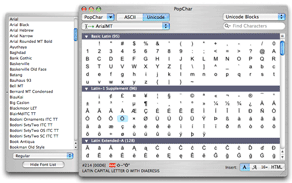 Read more about the Mac version or the Windows version of PopChar here!
Read more about the Mac version or the Windows version of PopChar here!
Fonts with astrological signs and symbols
It must be noted that PopChar itself does not include any astrological symbols, but only allows you to insert the symbols easily. To being able to insert the symbols, you must have a font with astrological symbols installed on your computer. So the combination, which solves the problem of an effortless insertion of astrological signs, is actually PopChar plus the appropriate font installed.
By doing a Google search, you can find many sites offering astrological signs. Just download and install the font you are searching for from an appropriate site offering this font. One of such valuable sites offering the download of free fonts with astrological symbols is FontSpace, LLC.
Unlock the world of characters & fonts
It has never been easier to find and insert special characters. PopChar is available for Mac and Windows.
Read more articles

PopChar - the easy ASCII character map
Looking for an ASCII character map that lets you insert all the ASCII characters with a simple click of the mouse? PopChar is the solution for you! This powerful character map works with ASCII, extended ASCII, Unicode, HTML and much more.

Punctuation – apostrophes versus quotation marks
Punctuation helps to build up a clear structure to make a better understanding for the written language. Application of punctuation marks is sometimes very tricky. Typinator helps to avoid the improper usage of the different punctuation marks.
