Unicode character map
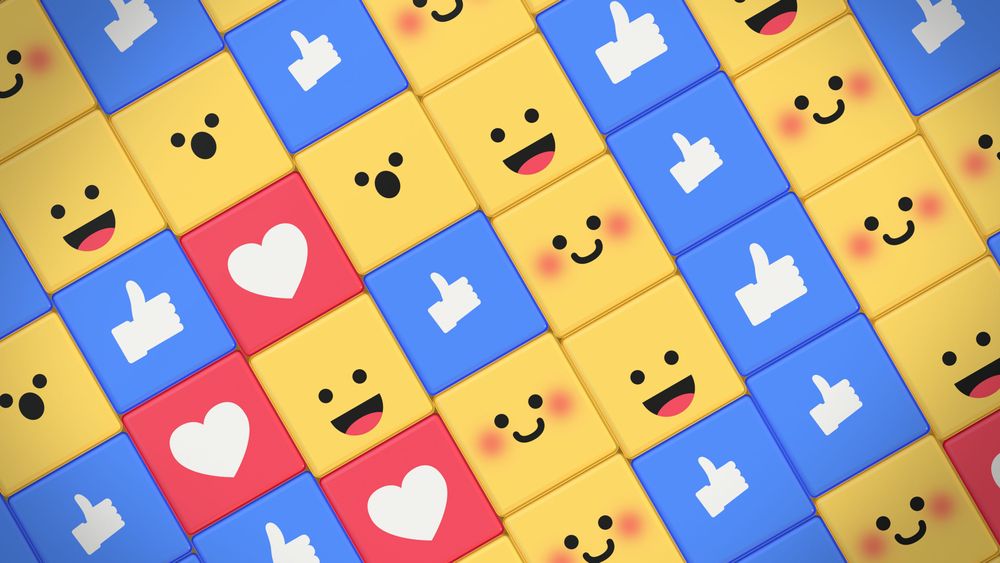
What are Unicode characters?
Unicode is a character encoding standard that allows characters from all major world languages to be encoded in a single character set. Unicode contains space for over 65,000 characters, and supports scripts and languages such as Latin, Greek, Han, Hiragana, German, French, English, Greek, Chinese, and Japanese. Unicode characters also include ideographs, mathematical symbols, technical symbols and special characters for use in the computing and printing industries.
Why use Unicode?
The aim of the Unicode standard is to provide a way of encoding characters that is used throughout the world, and is not linked to a particular system or platform. Unicode makes it easier to created localized versions of software, and is used by Windows NT, Windows 2000, Windows XP, and Mac OS X at the system level for character and string manipulation. Software authors benefit from using Unicode in their applications, because the fact that a single binary file can be used for every possible character code makes global distribution much easier.
Unicode characters are also useful if you're referring to other languages in a text that mainly uses English. Perhaps you're writing an essay about the history of a particular language, or a journal entry about a foreign country you've visited. Your keyboard doesn't have the right characters, but by using Unicode you can make your text as authentic as you want.
Adding Unicode characters
Using Unicode can be difficult and time-consuming. The characters can be added manually by looking up the code in a Unicode character table at www.unicode.org. Naturally, this is not ideal if you're writing anything more than a word or two. A far easier solution is to use a Unicode character map like PopChar.
PopChar supports Unicode, with thousands of characters available in many fonts. If a font contains Unicode characters, you can switch PopChar into Unicode mode to see all of them, neatly arranged in the standard Unicode categories.
It's easy to navigate through the Unicode characters by scrolling, or just to use the Unicode category menu to quickly jump to an arbitrary section.
This user-friendly character map lets you insert Unicode characters with a quick mouse click - and it works with any application that can handle Unicode. Whenever you need a Unicode character, PopChar is there to help. Click the little "P" symbol in the corner of your screen to display a table of characters. Select the desired character and it instantly appears in your document. No more memorizing keystrokes!
PopChar is great for other things too! You can use it to insert Hebrew, Greek and Arabic characters, and it also supports other technical languages like HTML.
Read more about the Mac version or the Windows version of PopChar here!
PopChar has had a lot of positive feedback and reviews. Here's what Matt Neuburg wrote in his review in TidBITS#641/05-Aug-02:
... The interface for character display is superbly simple, clean, and convenient: characters are shown in a single scrolling pane, but that pane is clearly divided into sections (Greek, Cyrillic, Arrows, Hiragana, and so forth) and a pop-down menu scrolls instantly to any section. PopChar X is now both an excellent way to examine your fonts and a significant Unicode input method: for those wishing to use more than the plain Latin alphabet, it's a must-have utility.
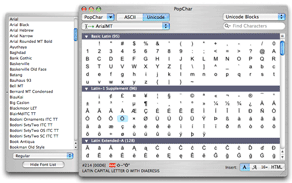
Read more articles

6 ways to increase productivity at work
6 proven methods and tools to boost your productivity and efficiency at work – easy to implement in your daily life and fitting for everybody.

Insert astrological signs easily with PopChar
Astrological signs and symbols are difficult to type on a computer keyboard. PopChar helps to insert astrological signs and symbols in no time.
